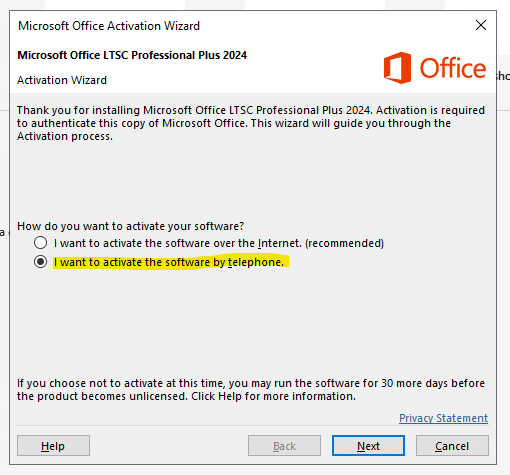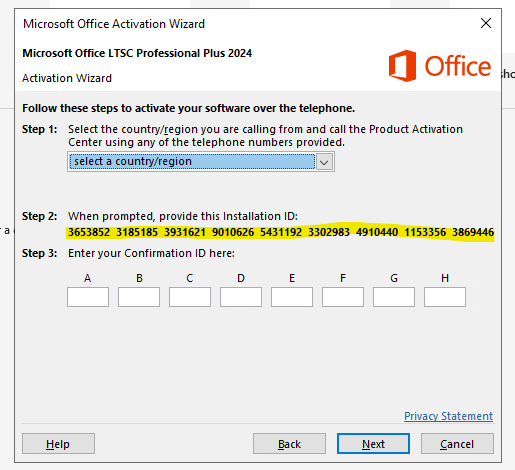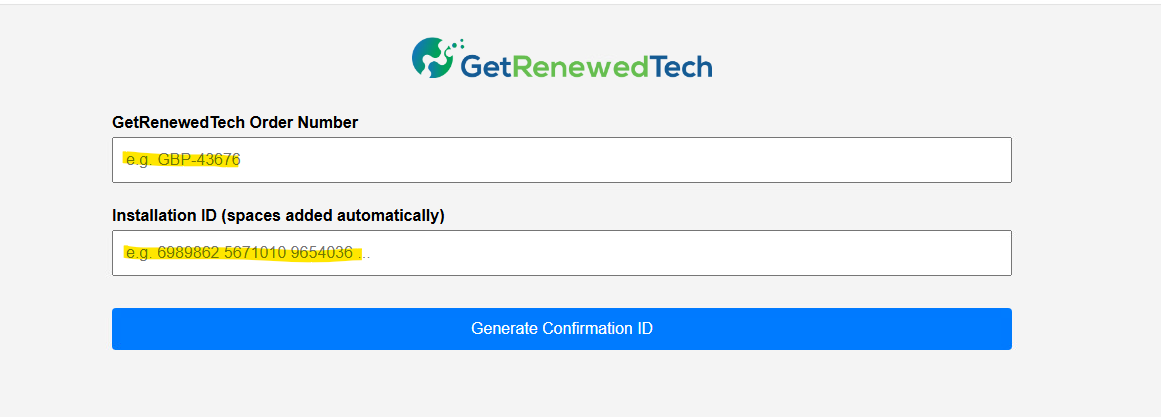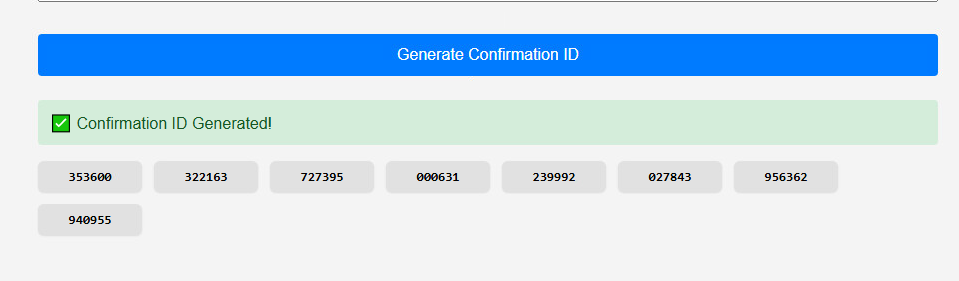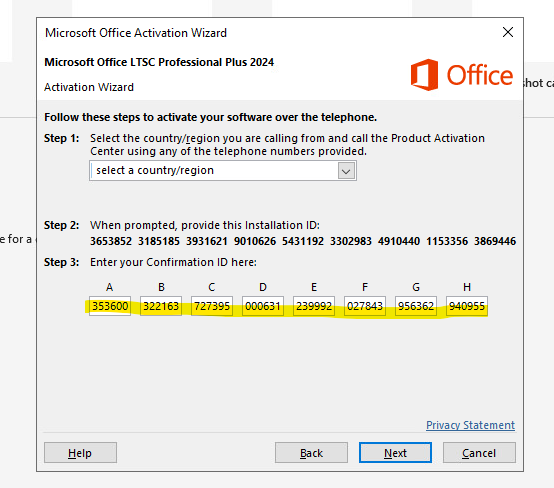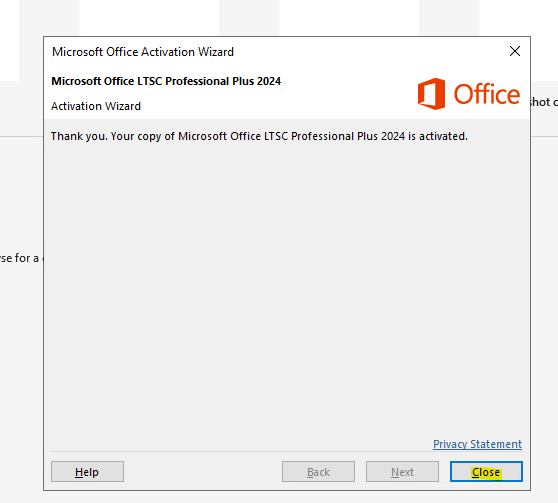How to use
Follow these simple steps to activate your copy of Microsoft Office using the telephone method:
- Open Microsoft Office and choose "I want to activate the software by telephone".
- Copy the Installation ID shown and paste it into the box above, along with your GetRenewedTech order number.
- Click Generate Confirmation ID.
- Copy each generated block (A–H) into the corresponding boxes in Office.
- Click Next and Office will be successfully activated.